|
New Rogernomics
|
Jan 1 2017, 02:57 AM
Post #1
|
Ghost of Kitties Past
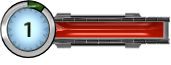
- Posts:
- 2,732
- Group:
- Citizen
- Member
- #174
- Joined:
- Jul 2, 2015
- Alignment
- Lawful Good
- Political Views
- Independent
- Nation in Lazarus
- Rogernomics
- Discord
- NewRogernomics

|
Tables can be fun and useful in posts, here is how to use tables in the forum. 
Tables in Zetaboards
- Code: Example Table BB Code
-
[table=#, Your Title here]Text/Image Area[/table]
- Code:
-
[table=#
Stands for the number of rows, so table=1 would mean one row, whereas table=2 would mean two rows.
- Code:
-
, Your title here]
Is the table title.
[c] Stands for a table cell, which divides each Text/Image row from the other; you can use one [c] after the other to create blank spaces in tables.
Final note: You cannot use BBcodes with table titles or images as table titles, but you can use them at will within the table itself.
Example tables
| Table 1 |
|---|
| Text/Image area A | | Text/Image area B |
- Code: Table BB Code
-
[table=1, Your Title here]Text/Image area A[c]Text/Image area B[/table]
| Table 1 with empty cells |
|---|
| Text/Image area A | | Text/Image area B | |
- Code: Table BB Code
-
[table=1, Your title here]Text/Image area A[c]Text/Image area B[c][/table]
| Table 2 |
|---|
| Text/Image area A | Text/Image area B |
- Code: Table BB Code
-
[table=2, Your Title here]Text/Image area A[c]Text/Image area B[/table]
| Table 2 with empty cells |
|---|
| Text/Image area A | Text/Image area B | |
- Code: Table BB Code
-
[table=2, Your Title here]Text/Image area A[c]Text/Image area B[c][/table]
| Table 3 |
|---|
| Text/Image area A | Text/Image area B | Text/Image area C |
- Code: Table BB Code
-
[table=3, Your Title here]Text/Image area A[c]Text/Image area B[c]Text/Image area C[/table]
| Table 3 with empty cells |
|---|
| Text/Image area A | Text/Image area B | Text/Image area C | |
- Code: Table BB Code
-
[table=3, Your Title here]Text/Image area A[c]Text/Image area B[c]Text/Image area C[c][/table]
| Table 4 |
|---|
| Text/Image area A | Text/Image area B | Text/Image area C | Text/Image area D |
- Code: Table BB Code
-
[table=4, Your Title here]Text/Image area A[c]Text/Image area B[c]Text/Image area C[c]Text/Image area D[/table]
| Table 4 with empty cells |
|---|
| Text/Image area A | Text/Image area B | Text/Image area C | Text/Image area D | |
- Code: Table BB Code
-
[table=4, Your Title here]Text/Image area A[c]Text/Image area B[c]Text/Image area C[c]Text/Image area D[c][/table]
And so on... Have fun using tables 
|
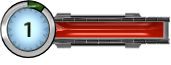






 10:47 PM Jul 11
10:47 PM Jul 11


