| Changing Your Email Address |
|---|
At some point you may want to change the email address you registered your account with due to security reasons or simply because you have a new address. To do so, follow these steps.
Once you've correctly filled in your information, click the Change Address button. If the change was successful, you will be returned to the Preferences page and a notice will inform you that your email address has been changed. |
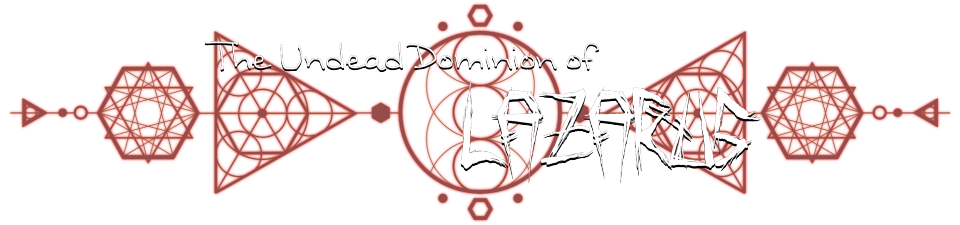


 10:42 AM Sep 7
10:42 AM Sep 7