| Name Changes |
Requesting a Name Change
To request a name change, follow these steps:
- At the top of the forum, click the Preferences button.
- In the Board Settings menu, select Change Username.
- Type your desired username in the New Username box, and click Change Username. Your name change request will have to be approved by an administrator, so the changes may not be applied immediately.
Upon submitting your request, you will be returned to the Preferences page.
Viewing and Cancelling Pending Name Change Requests
After requesting a name change, you may later decide that you don't want to make the change, or you would like a username different than the one you previously requested. If an administrator has not already approved or denied your request, you can cancel a pending name change request by following these steps:
- At the top of the forum, click the Preferences button.
- In the Board Settings menu, select Change Username.
- If you have any pending name change requests, they will appear above the Change Username form.
- To cancel a pending name change request, click the link above the Change Username form. Alternatively, you can fill out and submit the form to select a different name change.
Upon cancelling your request, you will be returned to the Preferences page. |
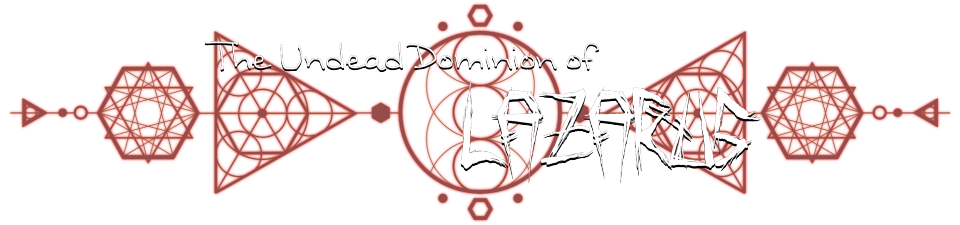


 10:57 AM Sep 7
10:57 AM Sep 7